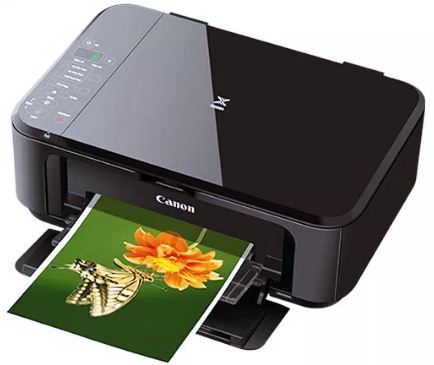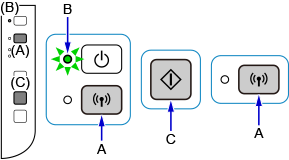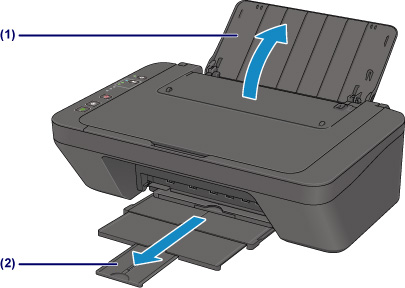Canon Printer DriversCanon PIXMA MG3100 Series Drivers (Mac, Windows, Linux)Canon Printer Drivers Downloads for Software Windows, Mac, Linux

HavaTek Remanufactured 240 Ink Cartridge Replacement for Canon PG-240 Black for Canon Pixma MG3620 MG3600